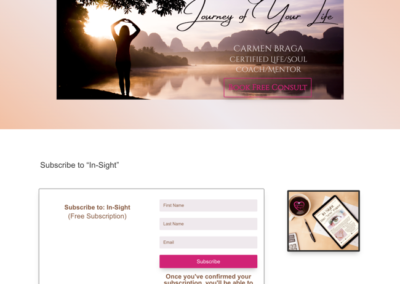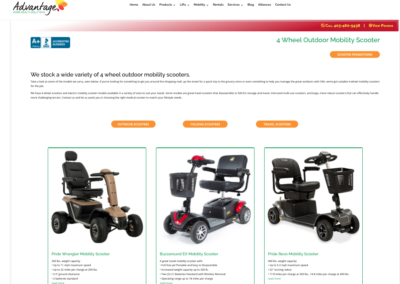Do you find yourself building websites frequently? Need to make the time to build a bit shorter?
There’s an easy way to increase your efficiency when building multiple websites. It takes a bit of set up, but once you’ve invested that time on the front, you’ll save yourself at least an hour on the other end of each new website build. Here’s the steps:
- Set up a staging domain
- Install WordPress
- Install the All in One WP Migration plugin
- Install all of your favorite plugins that you use on every site (they don’t need to be activated except for WPMigration)
- Install your favorite theme (right now, mine is DIVI)
- Using the WP Migration plugin, create a backup of the staging site
- –download the back up and place it in a folder on your computer

- –download the back up and place it in a folder on your computer
- Create a readme.txt document using your favorite text document program (TextWrangler for Mac is pretty great. It just needs to be text only, no HTML documents!)
- –inside the readme.txt file, create notes about the theme, plugins, and instructions for installation
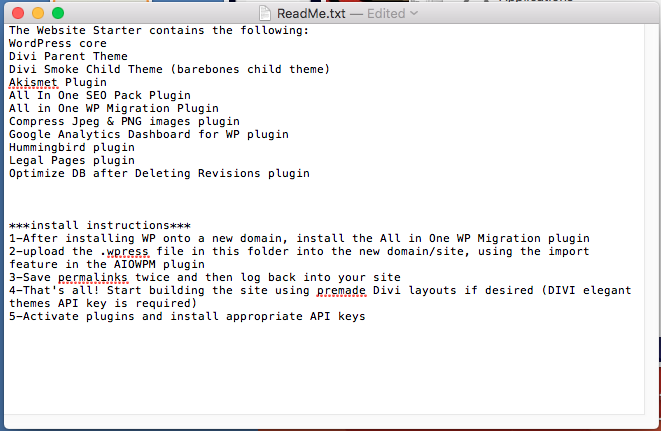
Now, you’re ready for a rapid set-up on your next website!
When you’re ready to build your next site, you can simply install WordPress and the WP Migration plugin on your new domain and then import the .wpress file you downloaded from your staging site. The WP Migration plugin takes care of changing all the urls on the import side and you’re off to the races. You’ll want to be prepared that when you log in, you can expect to have to perform updates to themes, WordPress Core files or even plugins, depending on how up to date you keep your starter package files.