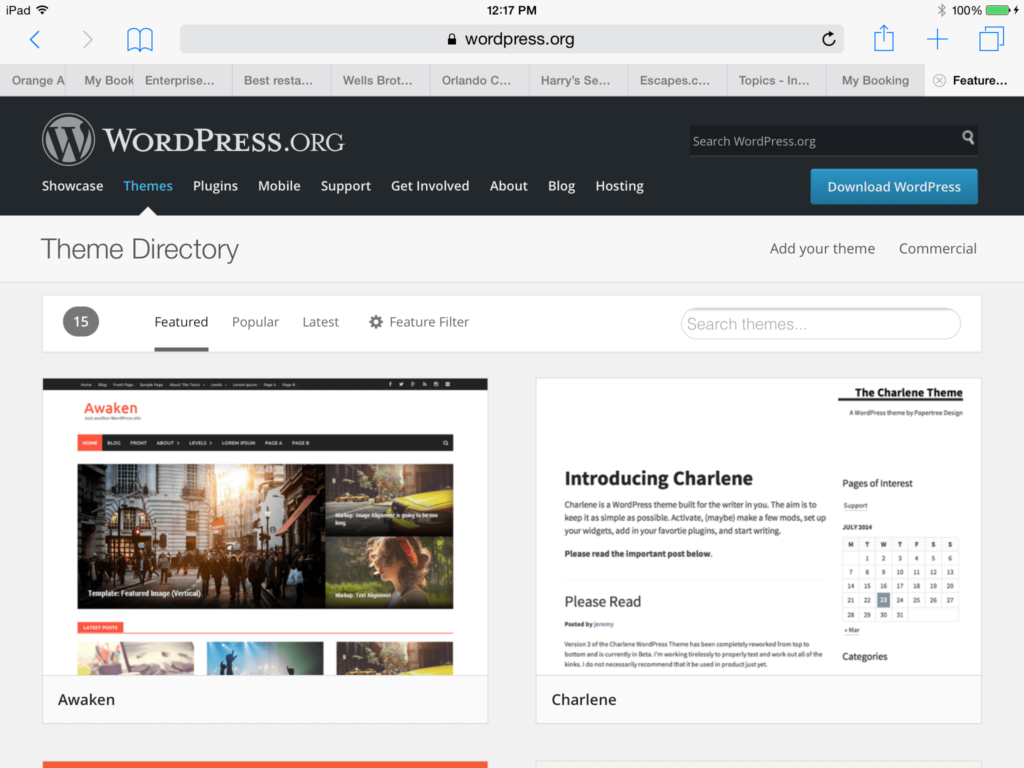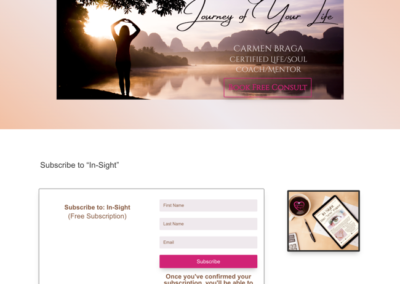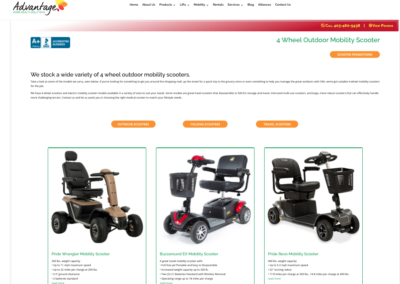Should I Pay or Should I Go Now?–How to Choose a WordPress Theme
So you’ve decided to build a website using WordPress. Now, you have some decisions to make. One of the toughest choices you’ll need to make is which theme to choose. There are plenty to choose from; some free and some paid. Here’s how to choose a WordPress theme in a few simple steps.
Layout
First, you need to decide a basic layout style. Get inspired, take a look at some competitors or businesses similar to yours and check out their websites. Make a note of things you like about them. Do your best to ignore colours at this point. Most of those can be tweaked with CSS or the WordPress customizer feature to fit your design. Ask yourself what type of menu structure you like, how many columns you prefer and whether or not you want a slider for big, beautiful images to flash across you page. Do you prefer a single image at the top or as a background. Once you find a site you appreciate, it’s time to go surfing around for the theme which has the features you’re looking for.
The WordPress Theme Directory
Now, a visit to WordPress.org is in order. Visit the themes section and perform a search. They have a repository of free themes which is a great starting point for your first website. You can begin your search by typing in some of the features in the search bar in the upper right hand corner, or you can use the drop down features filter and take a look at some of the available features that you want to include. It will filter out themes that don’t have what you’re looking for and provide you with a snazzy list of available themes that match your criteria.
Feature Filter
When using the feature filter, it’s always a good idea to have it include a few features most everyone will want such as “responsive layout”.
When you consider how much of the world now views websites (check out this article about how mobile overtook the PC in 2014) and makes shopping decisions from their mobile devices, having a responsive theme is a relief for you and your customer. For you, it means no extra coding or plugins required. For your customer, it presents a great version of your site in an easy to navigate way on their smaller mobile screens.
“Custom Colors” is another good one to check off. If you have a specific color in mind, to match your logo for instance, grabbing a theme with the ability to customize color will make your life much easier.
Try it on
You can experiment here a bit. Check and uncheck boxes and see what results come back to you. Click the “Feature Filter” gear again and you’ll see a list of themes which meet your specifications. You’ll see screen shots of how the theme design would look. If you see one you like and you want to try it on for size, you even have the ability to preview it.
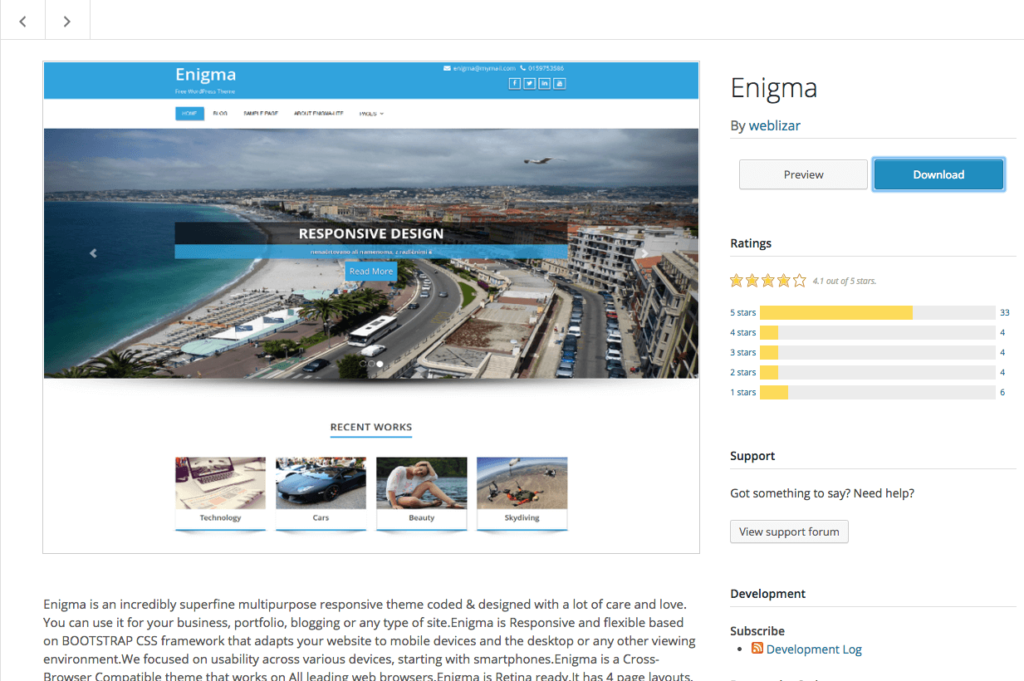
The WordPress Theme Directory allows you to preview a theme to see how it will look before you download.
Other Options
So far, we’ve covered free themes in the WordPress Repository. These are your safest bets to choose from in the free category. The themes you’ll find here have been checked prior to being allowed in the WordPress Theme Directory. There are some other options to explore though too. A quick Google Search for “WordPress Themes” will return roughly 78,500,000 results. Not all sources for themes are secure. It’s important to do your homework before downloading any free themes outside the WordPress repository.
Great Sources for Paid Themes
Themeforest has loads of themes for WordPress, all very economically priced. Themes there range from $48 USD and up. One of the advantages to purchasing a theme is that it usually comes with support from the theme author. In comparison, if you’re getting free themes from WordPress and you run into any challenges, you’re likely going to be searching the help forums for support.
When considering paid themes, take a look at the star ratings, the number of times the theme has been downloaded and take a peek through the support forums to see how quickly the authors are resolving bugs and issues. Stay away from any theme which has very few downloads or appears to have many unresolved support topics in the forum. An author who doesn’t respond to support requests for lengthy periods of time will not likely be there for you when you need them.
Another highly popular site for downloading themes is iThemes This site is unique in that you can buy a pack of five base themes (prices, depending on your needs, begin at $80) and use their “builder” to customize your look and layout. This is definitely meant for more savvy users, however the site offers plenty of video tutorials to help you along.
Found It!
Once you’ve found the theme you love, all that’s left is to download it and activate it on your site and begin playing and customizing. Not to worry, if it turns out you’re not in love with it, there’s plenty of other fish in the theme sea! Just go download another and try it on.
Need Help?
The process is akin to shopping for clothes. You go out, you look at stuff, you try it on and see how it feels. If you don’t like it, you put it back on the rack. If clothes shopping isn’t your thing, you might be wise to have a web developer sit down with you and discuss your ideas for your website and have them design it for you. Incidentally, that’s something that Orange Ambition can help you with. The first one hour consult is free. You can make an appointment right here online or reach us on Skype.