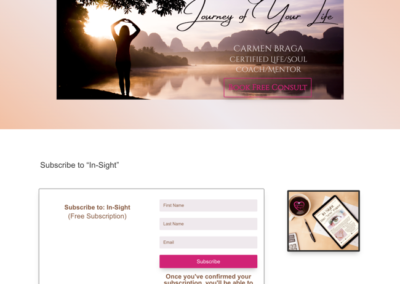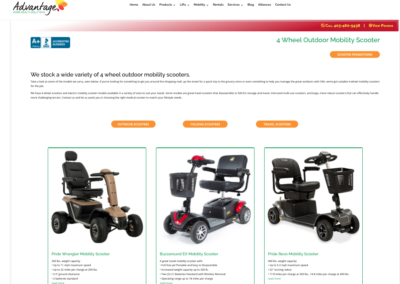Social Media Management Automation Ideas for your WordPress Website
Why automate?
We all (hopefully) know the value of adding a complement of posts on your social media accounts to round out a good SEO strategy. Sometimes though, the thought of “sharing all my website posts” onto each of your social media accounts can seem daunting, especially if you have multiple social accounts active for your business.
Imagine this scenario:
as a business owner, you have an account on Facebook with both a Group and a Business Page. You also have the obligatory Instagram page, Twitter account and Pinterest page; you’re on LinkedIn, have a YouTube channel, and some business coach told you you’re missing out if you’re not on SnapChat or TikTok. Do you want to lose your mind yet, contemplating the thought of having to not only create content (blog posts) for your website but also having to hop in to each of these social accounts to share that new content out to your followers?
Don’t lose your mind; automate your processes
There are several tools available to users to enable them to automate most, if not all the processes for connecting social media accounts into one consolidated place or for automatically posting content out to your social media accounts. The majority of these tools are free (with limitations on how many accounts can be connected) or have minimal costs associated with them. When I say minimal costs, I am making a comparison of what my time is worth as a business owner and evaluating if paying for the solution ultimately saves me time, stress, money and somehow increase my sales. If the answer is yes, then I’ll pay. If not, then free it is!
Below, there’s a list of 6 tools which can be utilized to help automate some of your social media posting and minimize the amount of logging into each individual account to share things. I will provide a bit of detail about each of the tools and any known costs at the time of writing.
A well-rounded SEO strategy will include not only sharing information from your own website, but also possibly curating other articles of interest for your audience as well as fresh, on-the-fly posts to your accounts too. You can automate 2/3 of that workload by adding a few of these tools to your arsenal so that all you need to focus on is the fresh, on-the-fly sharing that you may do at impromptu times, while the automated stuff just carries on, well, automatically! Having regular content flowing into your social media accounts increases ranking signals on search engines. Don’t lose your mind trying to keep up, just automate your process and make your life easier.
Here are 6 tools that can assist you in building up your social media automation
The short version: There are LOTS of tools out there. Some big names, some incredible products. I’ve focused on 6 free or minimal cost tools that can help with automation.
- Buffer
- GMB Sharing
- IFTTT
- Feedly
- All in One SEO
Each of the tools above can be grouped into three categories of for automation purposes. Some of these tools fit into two or three categories, that’s how useful they are.
The first category I’ll call “outgoing” automation. From a business perspective, I will think of my website as the hub of my marketing and social media activity. Whenever I write a blog post, I want it to automatically appear on my social media accounts, therefore, it’s classified as outgoing social. I also have a category that I think of as “incoming”. The tools in this category are used for curating articles, posts, blogs, vlogs, videos, etc. which my audience may find interesting and I’d like to share them back to my website, as well as perhaps cross-share them to other platforms my company has. The third category a tool will fall into is what I call a hub or connector.
The way you have to think of this is that you’re building a robotic, automated system. It’s not necessarily easy, but once you get it running, it can be pretty slick and painless for you once you’re over the initial beta testing glitches (like the first time I set up something, I set up three accounts and managed to repost and cross post the same exact thing onto all three social accounts–totally annoying to followers to see the same post nine times—OOPS!) You’re essentially setting up a bunch of tripwires that when triggered, cause something else to happen. It can be complicated not to cross up those tripwires, but with a little experimentation, you can have a smoothly running, efficient system to take some of the extra work away from your day-to-day workload so you can focus on other parts of your business that you enjoy.
Incoming
These tools are used for content curation and posting into your WordPress website.
- Feedly
- IFTTT
Hub or Connector
These are tools that can be used to consolidate your social media management activities into one hub. The may also enhance the other tools in one of the two other categories.
- Buffer
- All in One SEO
- Feedly
Outgoing
These tools are plugins you can use on your WordPress website to automatically share out content to your social media accounts.
- Buffer
- GMB Sharing
What is it?
This one is a WordPress plugin.
What does it do?
It helps you master the metadata of your website and control how your articles look in search engine results and also how it appears on social media feeds. You can set up all the information and it gets fed over to other plugins such as Buffer and GMB Sharing so there’s a consistent look and feel to how your posts appear when they’re published on other platforms such as Google Search, Facebook, Instagram or Twitter.
Is there a cost?

There’s a free version that will suffice for most business owners. It’s got a PRO version too.
Where can I find it? https://wordpress.org/plugins/all-in-one-seo-pack/
What is it?
There’s a WordPress Plugin as well as an app and web-based platform.
What does it do?
Buffer is a bit of a centralization tool in that you can use the app or the web-based platform for composing and scheduling posts to go out to your social media accounts. It’s handy if you’re in the habit of creating content on a regular basis and you want to connect it to go out on a regular basis. There’s lots of flexibility in the scheduling tool and the editor will feel familiar because the compser editor is very much the same as many social media platforms. It has kind of a similar functionality to Hootsuite, if you’re familiar with that.
They also have a plugin for WordPress that enables you to set it up so that each time you post blog content on your WordPress website, it is automatically sent out to the buffer “queue”, lined up into your automatic posting schedule. You have the ability to control what goes out, whether it shows a featured image (yes please!), if you want it to have a link back to the article (um, yeah, that’s the whole point: draw visitors back to your site where all the real value is held!)
Is there a cost? 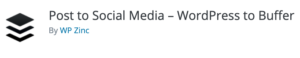
They have a free basic account to start with, which allows you to connect (at time of writing) 3 social accounts, schedule 10 posts in advance and have one user. Their pro, premium and business versions have oodles of upgrades like analytics, up to 6 users on a team, up to 2000 posts publishing, and the ability to connect 25 social media accounts. If you’re just starting out though, most businesses can make do with the free version for quite some time if they laser in their focus on the most important platforms where their audiences are found.
Where can I find it? The Plugin is here and the website platform is here: https://buffer.com/
What is it?
A WordPress plugin.
What does it do?
An bit of an oldie, but still a goodie. I looked for a long time to find something that could help with automating posts out to a Google My Business Page and this one really wins, hands down. Unfortunately, the plugin author has moved onto larger, more scaleable plans and in the future, no longer supporting this specific plugin (he’s built something bigger, better and includes more than just GMB. I haven’t tested it out yet.) but for now, this baby works like a charm still. And they are still doing at least security updates (at time of writing, there was an update posted 5 days ago.)
Similar to Buffer, this plugin automates publishing out to a GMB page and you have control over how it looks, when it’s published, showing a button on the GMB page that’s a call to action. You can connect it to several GMB pages at once and choose on the fly which of them the article or blog post gets pushed out to.
Is there a cost?
Totally free for this one. I’m sure the new plugin they put out with more bells and whistles will be free with a pro plan, but for now, enjoy this unique plugin for free.
Where can I find it? https://en-ca.wordpress.org/plugins/wp-google-my-business-auto-publish/
What is it?
A curation tool. It has both app based and web-based platforms.
What does it do?
It helps you follow topics and authors of content of YOUR choosing by allowing you to enter the RSS feed link of the content creator and it “pulls in” a bunch of articles into one place (a hub of sorts.)
Say for example, you like reading news related to WordPress (um, heck yes!) so that you can keep up to date on changes and trends. But, there’s zillions of articles out there. What Feedly allows you to do is choose as many RSS feeds from what you deem to be “trusted sources” of information, and bring them into a single stream. It’s an automatic curation tool, which when coupled with other tools such as IFTTT or Pocket, can automatically post those articles you want to share with YOUR audience, automatically with some set up, back to your website or other social media platform. I like using it to share certain things from Feedly over to Pocket, using a special hashtag with it, causing it to be shared onto a particular category page of the website, posted automatically via a magic email set up with IFTTT.
Mostly I love this app for being able to filter out all the crappy noisy news, and distilling it down to articles from only a few trusted sources on each subject I follow.
I consider Feedly to be the AI sorting brains of most of the operations I put it into.
Is there a cost? 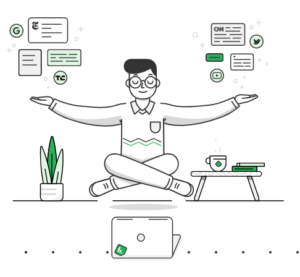
There’s a free version, which I’m not clear on exactly what it’s limitations are (it seems to be enough for me for the last 5 years.) And they also have a few levels of affordable paid versions with increased amounts of sources you can curate from as well as further enhanced AI inclusions.
Where can I get it? https://feedly.com/
What is it?
A web-based platform. There are some OLD plugins on WordPress repository that haven’t been updated in a long time. No idea if they work. I just go to the web based-platform.
What does it do?
IFTTT stands for “if this, then that”. It’s an automation tool with a LOT of capability. It uses little programs called Applets to connect one program with another (WordPress to Buffer, for example) so that if something happens in one app, then it triggers another action to happen in another app.
In the context of using it for websites, you could have a set up where if you save an article in Pocket and tag it with the hashtag #design, then it automatically posts over to your WordPress website blog in the page called, “Curated Articles” and automatically has the category tag of design applied to it. You could set up an applet that says, “when I save an article to Pocket and tag it with #social_me that it get’s posted to myFacebook Business Page, or goes into the Buffer queue to be posted on my regular schedule with the introductory phrase, “I know my followers will love this:”, with the article title showing up right afterwards.”
The possibilities are pretty mind blowing! There’s a bunch of pre-made applets available to modify for your own needs to get you started and if you’re brave enough, you can even make your own Applets from scratch.
Is there a cost?
Free. They seem to have some sort of business plan for developers and grand scale users, but for the majority of small business owners, the free version (as long as you’re not abusing it) will run perfectly.

Where can I get it? https://ifttt.com/
What is it?
Web-based and app based curation tool.
What does it do?
It allows you to collect articles and “put them in your pocket to read later”, if you were to think of the physicality of reading an actual newspaper. It’s kind of like a Google Keep or Trello, where you collect stuff and have a single place to come back to, all organized.
I use it as kind of a middle man for handling stricly article related to stuff I want to curate to share with my audiences. Couple it with Feedly (to gather mass amounts of the articles and send the “special ones” over to Pocket) and IFTTT (set up an applet that says if I tag it with #blah-blah on Pocket, then post it to my WordPress website on a category page with this tag.)
It has similar capabilities to Feedly in your ability to follow topics. But, like I said, I just use it as a middle man. In Pocket, I only have 5-6 feeds that come from me tossing articles over from Feedly. It’s cleaner, less cluttered and busy.

Is there a cost?
It’s free. There’s a couple upgrade options that are reasonably priced that include things like having a permanenet library of the web page (forever!), you know, in case the website page gets taken down. I’m sure news media outlets love that upgrade 😉
Where to get it? https://getpocket.com
What Things SHOULDN’T I Use Automation For?
There is a small caveat that business owners need to be aware of when leveraging any automation tools. They are not flawless. Hiccups will happen; posts may show up twice, you may forget which hashtag you assigned to a tool and get it wrong and it doesn’t post. Generally, these are human errors. The non-human issues you need to be aware of are that many of the social media platforms algorithyms don’t “appreciate” posting from outside sources. They will not “show” your audience your stuff as quickly. But that’s ok. Your automation tools are not for use with time-sensitive items; either that or you GOTTA plan ahead! If you have an event coming up, you should be posting about it well in advance (though your automation tools) as well as leading up to the event (on-the-fly, live video posting please!)
The tools take some front end load time to set up on your part and can seem a little complex. But once you’ve invested the time and it’s all set up, you can sit back, relax and watch it all happen. Or, go do some other more-productive business things that you love instead with all your new free time.
Need More Help?
Does it all seem confusing? Or maybe you just need a helping hand? Give us a call or book an appointment online and we can help!