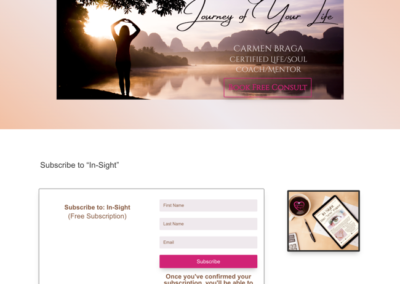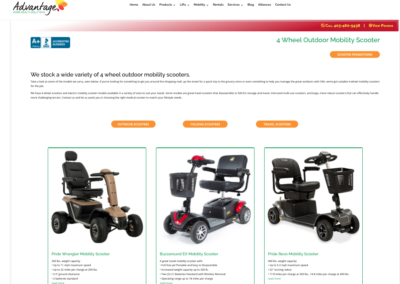WordCamp–great people, great swag and great seminars.
WordCamp is where local WordPress enthusiasts join together for a day of networking and seminars. The 2015 WordCamp YYC was a great opportunity to meet other geeks and novices for a day of education and entertainment. They treated us exceptionally, fed us well, stuffed our brains with knowledge and inspired us with a plethora of resources. What more could you ask for? With the 2016 WordCamp YYC just around the corner, I thought it would be a good time to review some of the seminars from last year.
I had the opportunity to attend four seminars throughout the day. I will recap them below. I’d love to hear about your seminars too! Be sure to comment below about what you learned.
Making More Money by Giving Your Clients Control with Advanced Custom Fields
TLDR (Too Long, Didn’t Read—This is the recap I will put at the beginning of each so you can decide if it’s worth your time to go into the longer notes.)
~review the use and functions of a plugin for WordPress called Advanced Custom Fields which costs $100 for the pro version. Tim & Russ from Build Studios reviewed this plugin showing how to create page templates in the php and adjust CSS to create a modify-able page where clients can have control over some of the features of a specific page that you set up for them.
The Notes
Clients want control and as designers, we need to keep the integrity of our design intact. Advanced Custom Fields is a plugin made by an Australian and is very useful because it will give the clients some control over their sites to be able to update aspects of it without damaging your beautiful design.
As designers, we charge based on the value of our work and this plugin helps you create more value and therefore enables youth charge more for your services. This plugin makes it so your client doesn’t have to make edits to HTML in the editor (and inadvertently muck things up). Instead, it offers editable fields which you set up for your client that they can go edit to their heart’s content.
You’ll need PHP access, an understanding of basic theme practice and basic understanding of PHP syntax. Be warned, it is less compatible with SEO plugins such as YOAST.
There are three steps~Configure the plugin, Write PHP and Add content
They used an example of the Calgary Flames website which they had designed. There were five basic pieces of the site home page they wanted to give control to the client so they could update them regularly:
- background image
- headline
- field text
- button text on the CTA button
- link behind the CTA button
First, they showed how to edit the Custom Fields in the plugin, setting up a field group, checking off settings which they would enable for the client. Choosing from a bunch of drop down menus, they were able to select the location where the editable fields would show up, gave names to fields, etc. They published it, then went into the PHP files, duplicated the page.php file and renamed it to be page-home.php. This created a page template. Then, they went back in and created the hook for this page. To do this, they looked for the the_title and the_content and replaced it with the new name of the file they’d created called flames_background. They dug around and replaced the headline and replaced the link then went back to check changes.
They created a players page (which would be similarly set up to a team page or staff page) and did the same type of process with the ACF page creating a field group called “players,” again, checking off the boxes they wanted the client to have access to for updating.
They discussed a few additional things you could do combining Advanced Custom Fields plugin with others and what you could get and showed some demos.
Chart.JS + Animate Number.JS + ACF= some pretty cool animation outputs (you should go back to the video from WordCamp once it’s uploaded and see this).
ACF + Responsiveslides.JS = Cool photo carousel with editable button text.
Helps you to create banners which can reside in the clients options panel or in their own post-type.
A good way to sell this service to your clients~
“You can make edits when YOU want, not when I can do them.”
“You won’t need me”
“It will be one less thing to have to train your staff”
“Your people won’t need HTML skills if I add this for you”
“You can say goodbye to those minimum one hour charges~it’s a 15 minute change you can make for yourself”
Copyright and Copyleft—Tips and Traps for Copyright and Licensing
TLDR
James Swanson is a lawyer who reviewed some of the obvious and not so obvious rules when it comes to copyright. The short story is in order to be copyright, it needs to be created by a human, it’s automatic in Canada (as in there’s not a necessity to register it), there’s no universal common copyright laws among countries and it’s a federal law. Copyright overlaps and is often confused with trademark or often thought that it protects ideas~it doesn’t.
The Notes
Copyright is the right to copy; it’s a bundle of exclusive rights and began with literature and authors. It’s subject to usage rights (in the U.S.) and a term called fair-dealing.
These are federal laws with no common universal set of laws among countries around the world. Most countries have a ratified version. All it protects is the right to copy, it does not cover ideas or information. The requirements are that it must be original work, it must be somehow fixed (by computer is fine) and in order to be covered in Canada, it must have some connection to Canada. It’s automatic and there’s no need to register for it. Although you CAN register something as copyright; it’s available for $70 and it will protect you in the event you need to go to court over it because the onus is on the other person to prove they have copyright, so if you walk into court holding the piece of registration paper, you’ll have the best chance of winning the case.
There is no time limit on when you can copyright something. A registered copyright must enumerate from a human author (so a computer that generates data for example would not qualify for copyright, however if a human compiled and curated that data and put it into an opinion piece, the document created by the human would be covered by copyright laws). The term for copyright is 50 years after a persons death; the fifty years begins counting on December 31st of the the year of death). Copyright is not renewable. Copyright is not granted based on quality or creativity and it covers literature, art, dramatic works, musical works, sound and video recordings as well as performances and broadcasts. It does NOT cover ideas, facts, data (not raw data; but you might have a case for coverage if it’s processed and compiled by a human) and it doesn’t cover works where copyright has expired.
Example:
With a book, you can read it, burn it, throw it away, give it away, donate it; but you CAN’T copy it.
Example: Art~same as a book but also, you can’t hang it in a public space unless it’s for sale (unless you’ve also purchased the public exhibition rights).
Employees who create works under the scope of their job don’t own or retain copyright~the business or employer does.
MORAL RIGHTS~these go hand in hand with copyright and cannot be reassigned. Moral rights include attribution, integrity and association rights. Essentially it’s the copyright owners rights that when you purchase their works, you have an obligation to give them attribution and don’t make them look bad or affect how someone might perceive their work. He gave an example of an artist who was commissioned to produce Canadian Geese sculptures for the Eaton Centre in Toronto and at Christmas, the mall workers tied big red ribbons around the necks of the sculpted geese and the artist was able to get them to stop because he felt it reflected poorly on his artwork.
Anytime transfers and assignments of copyright are done, they must be carefully worded and MUST be in writing.
There are Property and Intellectual Rights that can be assigned and this type of licensing gives permission for their use and the contract is fairly unlimited. Take care with wording though!
EXCLUSIVE RIGHTS~gives rights just to you and not even me.
SOLE RIGHTS~gives rights to both you and me.
NON-EXCLUSIVE RIGHTS~just what it says.
Infringement occurs when you start copying. Think twice before you right-click images to save them to your computer or use somewhere else. If it’s freely available online, it still may be digitally watermarked and can be searched and tracked.
Users Fair Rights deal now includes the following:
- education
- satire
- parody
- research
- private study
- criticism or reviews
- news reporting (requires credit to source)
Open source items are still copyright but you’ll get a license or at very least provide attribution~ensure you read your licensing agreement to ensure what you’re supposed to be doing. Many licenses are subject to foreign laws or jurisdiction.
It’s best to get your agreement for copyright use in writing. Transfer of ownership must be in writing to be valid.
If someone doesn’t have access to it, it’s not possible for them to have infringed on copyright laws. If it was only at the idea stage and you didn’t publish it, it’s not infringement if someone else does publish it before you. That’s not a copyright violation.
Ensure you get a waiver of Moral Rights along with the transfer of copyright.
If you’re using someone else’s work, put in the footer “used under license”.
Template Revolution: How to Crush it Online Using WordPress Themes & Plugins
TLDR
What’s great about WordPress is the ability to use Themes and Plugins to quickly build a site without having to know how to code. Calin Yablonski reviewed a few themes (Avada was a clear favourite), a few plugins (SumoMe was a clear favourite) and took quite a few Q & A’s.
The Notes
Revolution=Big Idea. Quoted Matt Mullenweg to say “Tech is best when it brings people together.” There are currently 37,900 plugins in the WordPress Repository. There are may ideas to spread~there are about 1020 posts being published on the WordPress platform every minute of the day; about 1.5 million per day in total!
What things should you pay for? We can launch quickly, we can build an audience and we can grow our own authority (speaking about the great things that WP does based on his opinion as a guy coming from a marketing background).
He’s seen what he refers to as the rise of Super Themes—themes which come packed with so much functionality and they are improving all the time. They are awesome because it cuts your time in half and also cuts the necessary budget in half.
Avada: has over 130,000 downloads and has a great advanced theme editor inside. It has capability for forums, e-commerce, multi-blog layouts, multi-portfolio displays, parallax built-in, blog and business themes built-in which are all customizable. It has a great import button feature which allows you to bring in your posts, pages, content from other themes easily. It has the best theme editor with it’s own editor dashboard built-in. Great short codes. The page editor style is fusion which means easy drag and drop functionality and works great with the Visual Composer plugin.
Mentioned X Theme~lots of free extensions (plugins).
Mentioned Be Theme~multiple layouts.
Mentioned Enfold~multi themes to choose from.
Super plugins
SumoMe~great toolset for audience building with great content analytics.
~ScrollBox functionalities~less intrusive pop-up after they scroll through an article~great for capturing emails without being annoying.
~Highlighter hero~gets more social shares; allows the reader to highlight text then share quoted content onto their social media.
~Heat Maps~show where people click on your site and gain understanding of how people interact with your site~good knowledge to have when evaluating your CTA’s.
~Smart Bar~less intrusive way to get people to sign up for your site.
There has been a rise of online courses. Mentioned Marie Forlio who seems to be the queen of monetizing books and courses. Books and courses are starting to become the new business card.
Memberful Plugin~allows gating of content and allows you to maintain ownership/copyright, etc. You don’t get that when putting up courses on Udemy. Also, you get all the money that comes in from your course monetization using this plugin as opposed to paying out commissions to others for holding your courses for you.
Discussed being frequent with your content (you worked hard to get those users to sign up, give them value; produce something once per week if you can. It can be anything~written, podcasts, etc.) and be consistent. Provide value in the information you provide~don’t produce just for the sake of producing, it should pass the value test with everyone.
Mentioned in Q & A Pat Flynn using a podcast player—thinks it’s called Smart Podcast Player~recommended.
Sprout Social was recommended to check out.
Smug Mug was recommended for photo delivery.
What Your Mom Never Told You About Content Creation & Content Writing
TLDR
It’s worth it; in their own company a 4 month study showed a 333% increase in traffic just because they added a blog to their site. The rules are make it relevant, consistent, make a 12 month plan, get inspired and then share the heck out of your content. The seminar covered some ideas for topics, where you could get inspiration from .
The Notes
Why would you even bother to create content? Maybe you think that’s not your thing….well, it can help increase traffic to your site and help establish you as an authority in your field.
What do you want people to do or say when they think about you or your story or service? The answer to that question gives you the foundation for your content. It will be your key message.
Create a 12 month “theme” calendar for creating content. You should be posting content 4 times per month minimum; that’s manageable~once per week~depending on your team. Don’t overcommit yourself. Schedule your time and schedule your content writing time.
(Sherry’s note~if you’re a one-man-show business owner, there are lots of tools out there for you to be able to curate content~no one says you have to write all of it yourself~the point is it should be useful to your customer and relevant to your business or service~some of those tools are Meshfire, Hootsuite, Buffer, Feedly. They allow you to curate content and schedule it to appear in your social media streams.)
Know who you are writing for~this will dictate the tone of your content.
Content types you could publish:
- long articles (e.g.: Medium; Blog called Matter) and reviews
- “listicles”
- advice, user tips~short posts or articles
- interviews
- infographics~info all in short statements
- company or personal updates
- commentary on current events
- polls~which can lead to three pieces of content – 1st is the poll questions, 2nd is the vote post, 3rd is the answer post
- You can follow other blogs and sites and emulate and imitate if they’re ones that you like.
SHARE OUT YOUR CONTENT!
Not just once, but on different streams at different times and change-up the descriptors depending on the stream and use hashtags specific to that media stream.
Share it on your social media channels, via newsletter, create archive links, do cross-linking in comments sections of other blogs you read from (say something like “your article inspired me to write a follow-up”, or “I disagree/agree with you and you can check out my response here…” and add your cross link to your own site).
Make sure you use lots of images (make sure you have license to use them). Use a consistent tone in your content—no split personalities. If you want different tone for your content, request guest poster. canva.com is a good resource for free images.
Google Analytics is good so you can see how many people are getting your message. Be organic with your SEO and Keywords and use them reasonably and repeatedly (in context) in your content and tags. Ensure there is a call to action in your content. Listen to reader feedback or questions so you can gain inspiration for your next piece of content.
meghan@theagency.ca if you want to email her.
If you’re interested in attending this year’s WordCamp YYC, be sure to get signed up for newsletters over at https://2016.calgary.wordcamp.org so you’ll know when tickets go on sale! It’s happening May 28 & 29 at Fort Calgary. You can be sure there will be lots of great seminars to help sharpen your WordPress skills!